|
| Retail Price: |
Free! |
| Course Code: |
XP9INTR |
| Course Length (hours): |
3 |
|
Introduction to XPages Development (9)Print Course Information
Introduction to XPages Development (9) covers the basics of getting started with XPages development using Domino Designer 9. This course is for Notes and Domino developers who have limited or no experience with XPages development. This course, like all TLCC courses, is delivered using the Notes client. There are many demonstrations and activities done right in the Domino Designer 9 client to provide hands-on practice in developing XPages applications. The course covers:
- An introduction to Domino Designer in Eclipse (DDE)
- Working with the Applications Navigator and creating Working Sets
- How to use the Eclipse Perspectives, Views and Editors
- Creating XPages for your application
- Displaying Domino views and documents on XPages
- Using the XPages Core controls for creating and editing Domino documents
- Demonstrations to show you the power of advanced XPages techniques and capabilities
TLCC is providing this course at no charge to allow people with little or no XPages experience to learn about the most exciting change for Domino developers since LotusScript, XPages! Note that unlike the other TLCC demonstration courses, this is a full, complete course.
You must be registered at TLCC's site to sign up for this course.
Click here to register | 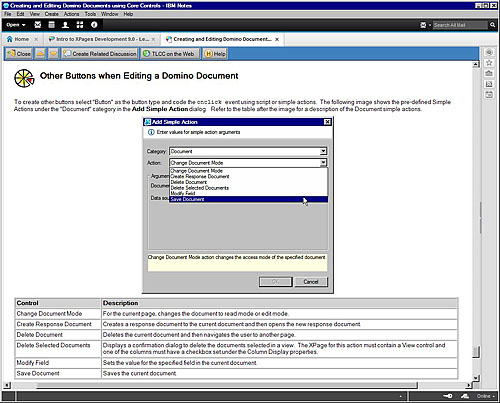 |
The following TLCC courses (or their equivalent) are the suggested prerequisite(s) for this course:
Duration: 2 hours
Summary Description
Introduction to XPages Development 9.0 covers the basics of getting started with XPages development using Domino Designer 9.0. This course is for Notes and Domino developers who have limited or no experience with XPages development. This course, like all TLCC courses, is delivered using the Notes client. There are many demonstrations and activities done right in the Domino Designer client to provide hands-on practice in developing Domino applications. The course covers:
- An introduction to Domino Designer in Eclipse (DDE)
- Working with the Applications Navigator and creating Working Sets
- How to use the Eclipse Perspectives, Views and Editors
- Creating XPages for your application
- Displaying Domino views and documents on XPages
- Using the XPages Core controls for creating and editing Domino documents
- Demonstrations to show you the power of advanced XPages techniques and capabilities
TLCC is providing this course at no charge to allow people with little or no XPages experience to learn about the most exciting change for Domino developers since LotusScript, XPages! Note that unlike the other TLCC demonstration courses, this is a full, complete course.
System Requirements
The system requirements for this course are:
Course Modules
Module 1 - Introduction to Domino Designer in Eclipse
The Domino Designer development environment is based on Eclipse, an open source development environment. The Eclipse-based open source development platform provides many benefits to the developer, and most notably provides for the development of XPages applications. In this module the Domino Designer in Eclipse (DDE) environment is introduced and explored, including a detailed exploration of the key Designer features such as the Applications Navigator, Perspectives, Views and Editors.
- Understand the benefits of Domino Designer in Eclipse
- Create and use Working Sets to manage applications
- Understand Perspectives in Designer, and how to switch, modify, and save Perspectives
- Understand Designer Views and Editors
Module 2 - Create a Simple XPages Application
This module covers the relationship between controls on an XPage and Domino data (views and documents.) We begin with an overview of the Domino design elements that are required to support XPage development, whether working with an existing Domino application, or creating a new one. Details on how to display a Domino view on an XPage are covered. Learn how to create an XPage that can be used to display, create, and edit Domino documents.
- Explore the XPages architecture and discover how XPages can be rendered in both web browsers and the Notes client
- Create and name an XPage
- Add controls to an XPage
- Use the Outline view to select and organize elements on an XPage
- Use a View control to display a Domino view
- Set the properties for the View control including the pager, view column headers, and view columns
- Control which XPages will open when a user clicks on a link in a View control
- Create an XPage to display a Domino document
- Add Edit controls to display Domino fields
- Add buttons to an XPage to submit a page and control navigation between XPages
- Create buttons to perform simple actions such as switching between read and edit mode
- Hide controls based on the document's state
Module 3 - Demonstrations of Advanced Techniques using XPages
The previous module provided an introduction to some of the more basic XPages development tasks and techniques needed to get started with this new design element. XPages is a very powerful and extensive development tool that allows Domino developers to do many things that were previously very difficult or impossible with traditional Domino design. These techniques are beyond the scope of this introductory course and are covered extensively in other courses in the TLCC XPages curriculum. The purpose of this module is to provide a brief demonstration of a few of these more advanced XPages techniques so that you can discover the unique benefits and power of XPages design.
- Filter the documents in a View control
- Combine a View and a Document on an XPage
- Join together information from two different Domino views in one View control
- Chart Domino data using the DojoX Charting Feature
- Extend Domino Applications for use with Mobile Devices
- FormTable framework with Dojo Validation Text Box controls
- Dialogs and Tooltip Dialogs
- Data View framework and In-Place Form for In-View Editing
- Application Layout Design Framework
|