| Date tip published: | 02/21/2005 |
| Description: | WebSphere Studio 5, IBM's development tool for developing WebSphere applications, has been renamed with the new version 6 release. The new name is IBM Rational Developer 6. Like WebSphere Studio 5, there are several different members in the IBM Rational Developer 6 family of products.
IBM offers a free trial version of IBM Rational Application Developer 6. Downloading and installing this trial version can be a bit challenging. Once downloaded you then have to extract and install the product. This tip will help you get the trial version of IBM Rational Application Developer 6 installed and provide some pointers to get you started on your WebSphere training. |
To learn more about WebSphere development with Rational Developer 6 use the following links:
Introduction to WebSphere Using Rational Developer 6
Introduction to WebSphere for Domino Developers using Rational Developer 6
 Installing the Trial Version of Rational Application Developer 6 Installing the Trial Version of Rational Application Developer 6
IBM offers a free 60 day trial of Rational Application Developer 6. This is a fully functional product. This version supports portal development, servlets, JSPs and EJBs. Your computer will need approximately 4GB total free disk space to download and install IBM Rational Application Developer 6.
There are actually several different products in the IBM Rational Developer family. The products that are designed for programmers are the following:
- Rational Web Developer 6
- Rational Application Developer 6
- Rational Software Architect
The main differences between Web Developer and Application Developer (besides the price) are support for EJBs and portal development in the Application Developer version.
Click here to see a chart of the differences.
Software Architect is based on the Application Developer product and adds more capabilities for software modeling.
(Click here to visit IBM's website to learn about the Rational family of products.)
If you are just getting started TLCC suggests installing the Application Developer 6 trial. This will provide you with all the features you need to complete TLCC's WebSphere courses.
Note: as of December, 2006, the free trial version for Rational Application Developer 6 is no longer available from IBM.
 Procedure: Installing IBM Rational Application Developer 6 Trial Version Procedure: Installing IBM Rational Application Developer 6 Trial Version
This procedure will show you how to download and install IBM Rational Application Developer 6.
1. Download the required files
- Use the following link to go to IBM's website to start your download.
Click here to go to IBM's website to start your download of the trial version.
- Choose the product you want to download. There is both a light version (missing some features but less to download) and a full version. Choose the full version (highlighted below.)
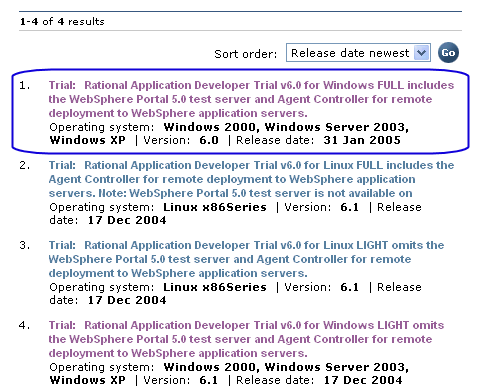
- On the next screen choose your language preference and then click on the Continue button.
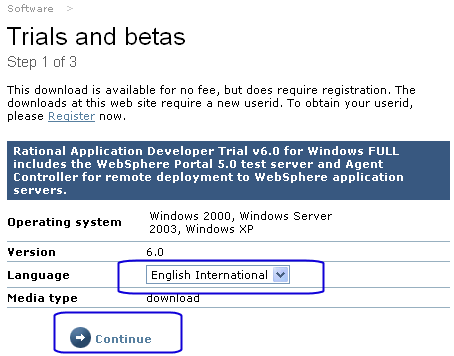
- IBM requires that you have an account at their website to download the trial version. If you have an account you will be prompted for your username and password. If you don't have an account then you will be given a link to register and setup an account. There is no charge to register. Once you have gottn a username and password enter that information to login.
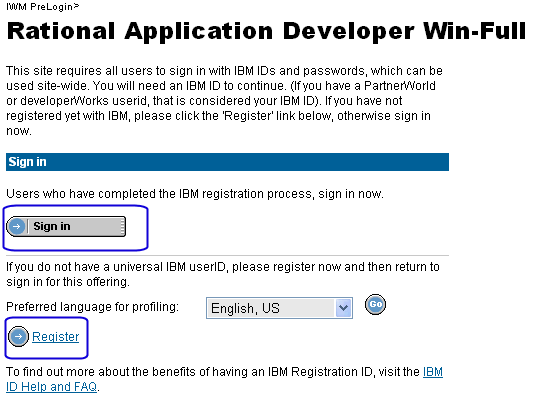
- After logging in you will be asked a few marketing related questions. Complete these questions and click on the submit button.
- The download page is displayed next. IBM has two ways to download files, the Download Director and standard http. You should use the Download Director which will use an applet to help speed up your downloads. There are two required files and one optional file which you will need to download to try out Rational Application Developer. You can also download the Evaluation Guide and the readme file. First download the Extractor.
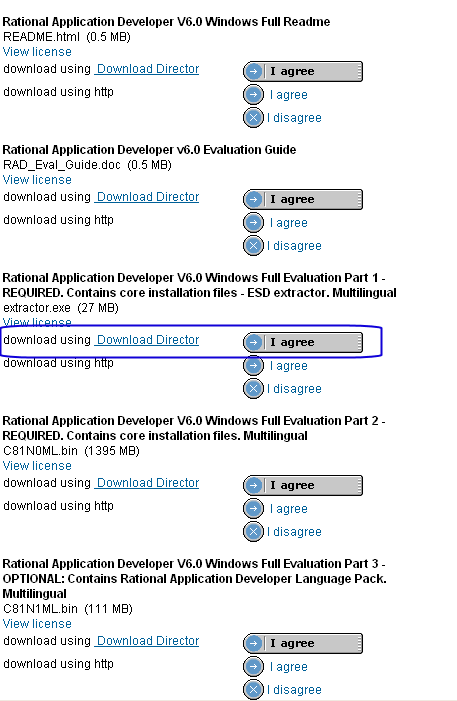
- When you choose the Download Director option another browser window will open and an applet will start (you may get prompted with a security warning before the applet downloads.) The applet will prompt you for the target location for the files:
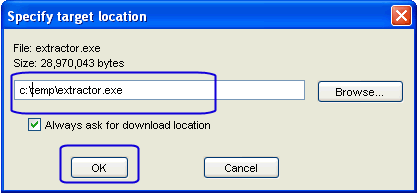
- Once you enter a location and click [OK] the file will start downloading.
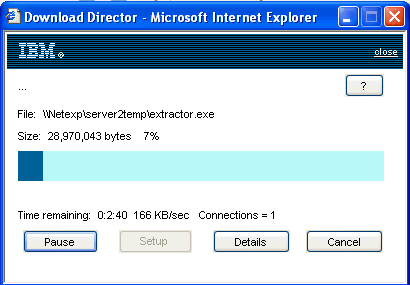
- Go back to the Download page and download the other required file using steps 6 through 8 above. Make certain to download to the same directory! The file will be added to the queue of files the Download Director will download. The other file to download is:
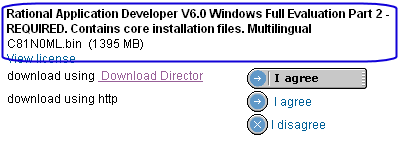
- There are two optional files which should also be downloaded. The first one is Rational Application Developer V6.0 Windows Full Evaluation Part 5 - OPTIONAL: Contains WebSphere Application Server V6.0 Test Environment. The file name is C81N3ML.bin.
- The last file to download is the Rational Application Developer V6.0 Windows Full Evaluation Part 6 - OPTIONAL: Agent Controller, Multilingual. The file name is C81N4ML.bin.
- Now is a good time to go to lunch or take the dog on a LONG walk.
2. Extract the required files
Once all the files are on your system you need to extract them.
- Start Windows Explorer and navigate to the directory where you downloaded the files (you may have different file names depending on what version you downloaded.) Double-click on extractor.exe to start the extraction process:
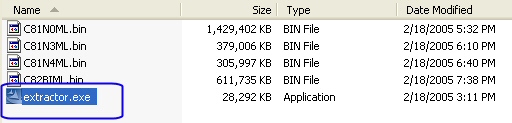
- After agreeing to the license you will get prompted for a destination for the files. Enter a destination and click [Next].
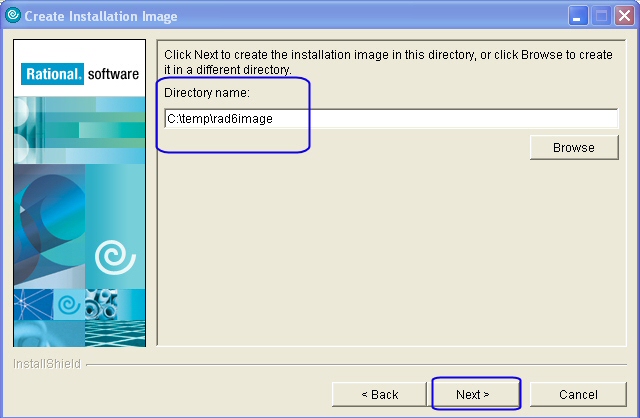
- The "Core Installation files and the WebSphere Application Server V6.0 Integrated Test Environment should be checked off already. If you downloaded the IBM Agent Controller image than check that off also. Click Next to continue. The extraction process will start. (Tip - Turn off any anti-virus programs before doing this step. The files are rather large and the anti-virus program will have to scan each file as it is extracted for viruses. This can take a while to do. The extraction and installation process will go much quicker if your anti-virus program is turned off.)
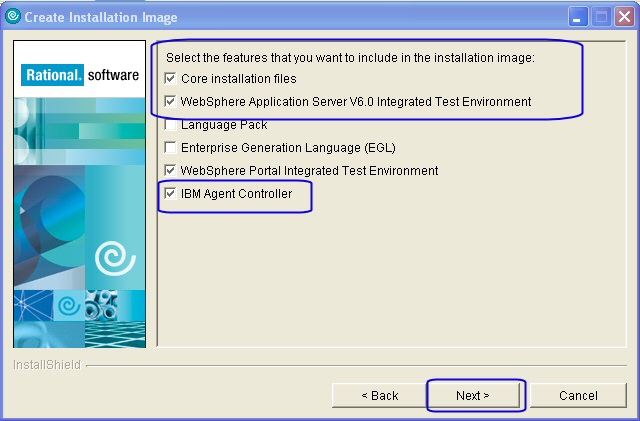
3. Install the product
- Go to the location where the extracted files are. Open up the disk1 folder in that directory. You should have the following files:
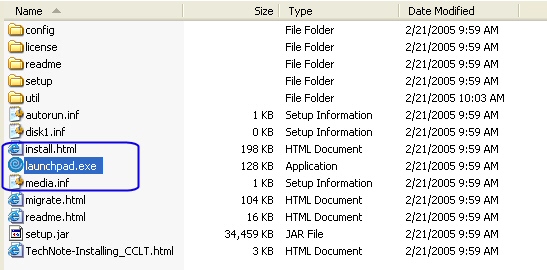
- Click on the launchpad.exe file to start the installation and follow the instructions.
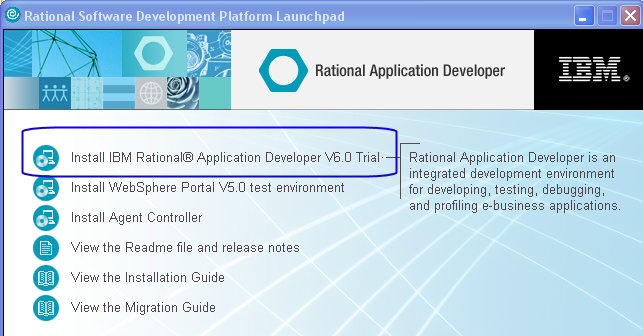
- When installing be sure to choose the IBM WebSphere Application Server V6.0 Integrated Test Environment. It should be checked by default.
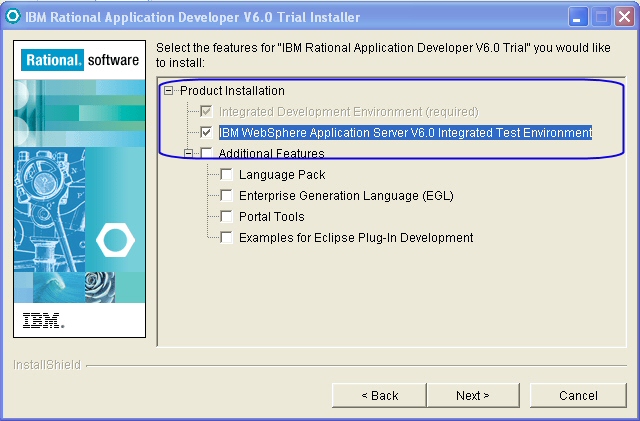
- At the end of the installation process the installer will prompt you to install the IBM Agent Controller. If you downloaded the image for the IBM Agent Controller than you can choose to install this component.
4. Getting started
Now that you have Rational Application Developer installed, TLCC's WebSphere courses for Rational Developer will help you learn how to use this integrated development environment.
Click here to view TLCC's WebSphere courses.
|