
- Combine several forms and views on the same page?
- Move your existing Domino applications to mobile devices?
- Create a Global variable that holds information to be shared among several XPages?
- Do a lookup inside a view column?
- Completely separate your data from your design?
...With XPages you can do all that and much more!
As the leading training provider for XPages, we have been speaking with many of you about getting started with XPages. Typically, you have been doing Notes and Domino development for several years (up to 20!) and are familiar with LotusScript and can create great applications for the Notes client. Many of you are also heavily into Domino web development. The big question we keep hearing from you is:
What skills do I need to get started with XPages?
XPages are part of a Domino application and use Domino forms and views as the data source to display information in a web browser or Notes client. So, the first skill you need is competence as a Notes and Domino developer and be able to create forms and views. You need to understand the relationship between the form and view design elements and how these design elements use Domino documents/fields to store and display information. XPages still use the Notes/Domino security model, therefore familiarity with the Access Control List and readers/authors fields is also important.
JavaScript is the language built into XPages and comes in two flavors; Server-side JavaScript and Client-side Java Script. Server-side JavaScript runs on the Domino server and has the big advantage of having full access to the Domino Object Model as well as support for many of the familiar @Functions you have worked with in Notes development. Using the Domino Object Model in JavaScript is very similar to how you accessed Domino Objects in LotusScript code or Java agents. Knowing how the Domino Object Model can access data using the NotesDatabase, NotesView, and NotesDocument classes (and other Domino classes) is a very important skill for an XPages developer. The good news is that if you know the Domino Object Model in LotusScript, working with these objects in Server-side JavaScript is similar and your skills will quickly transition. However, JavaScript is a different language than LotusScript. You should be familiar with JavaScript and how to create variables, work with arrays, and call JavaScript functions. Another important point here is that JavaScript is NOT Java, the two languages are only close in name but they are very different.
What about Java? Under the covers XPages are Java. This is all hidden from you since you work in the familiar Domino Designer environment. The XPages you create get automatically compiled to Java classes which are what actually executes on the Domino server. What this means is that wherever Server-side JavaScript can be used you can also choose to use Java, including the use of existing Java code. Does this mean you need Java skills to be an XPages developer? Absolutely not! Don't let all the technical discussions in the blogs and social media about Java beans, etc. give you the impression that you must use (and be an expert on) Java in your XPages applications. You can create great XPages applications using the Domino Object Model interface and Server-side JavaScript just like you did with LotusScript in Notes client applications. | 
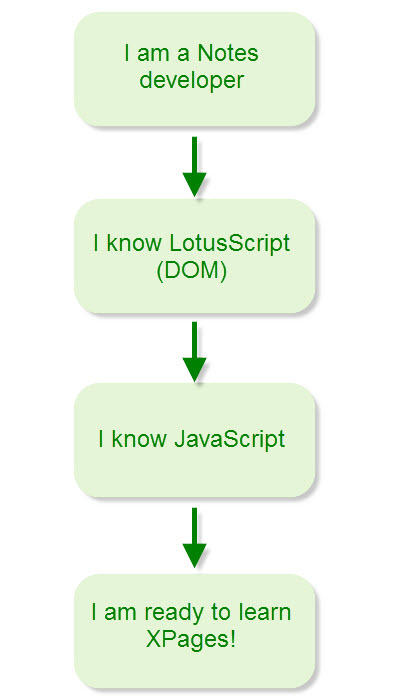 |