
Home Page
Return to previous page.
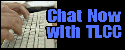 | 
TLCC's Notes 6 User Course Descriptions
R5 to Notes 6 User Update - for R5 users moving to Notes 6.
Using Notes 6 - for users who have never used Notes before.
Both courses are included in your one low cost site license!
Description - R5 to Notes 6 User Update Course
The R5 to Notes 6 User Update course is designed for R5 users who are upgrading to Notes 6. This course will prepare end users to use the new features of the Notes 6 client, including Quick Notes and toolbars. End users are taught the enhancements to Notes 6 mail, address book, calendar, text editing, view customization, security and mobile support. The course includes many integrated, hands-on practice and setup activities to reinforce your leaning and provide you with immediate feedback. For additional feedback, each course module includes a self-assessment quiz and a final exam.
Outline - R5 to Notes 6 User Update
- Module 1 - Notes 6 Introduction
This module introduces the new features of Notes 6.
- Module 2 - Notes 6 Look and Feel
This module describes the new features of the Notes 6 user interface. Detailed procedures as well as usage tips and hands-on activities are presented for each new feature of Notes 6.
- Module 3 - Notes 6 Mail
This module describes the new features and other changes in Notes 6 mail.
- Module 4 - Notes 6 Calendar
This module describes the new features and other changes in the Notes 6 calendar.
- Module 5 - Notes 6 Editing Features
This module describes the enhancements for editing rich text in Notes 6. Notes 6 includes many improvements to tables, views, attachments and paragraph.
- Module 6 - Other New Notes 6 Features
This module describes other enhancements introduced in Notes 6 such as customizing views, new printing features and more.
- Module 7 - Notes 6 for Mobile Users
This module discusses the new options available to mobile Notes 6 users or users working with local replicas of databases. If your end users do not need this material the course can be customized to remove this module.
Description - Using Notes 6 Course
The Using Notes 6 course is designed to teach Notes 6 to new Notes users. Students will learn about the Notes user interface controls and the basic elements found in all Notes applications. This course provides detailed coverage of the Notes Mail, Calendar, To Do List applications, Notes editing features, Notes searching features, and the many useful Internet integration features available in Notes. They will also learn how to customize and personalize Notes to the way they work. The course includes many integrated, hands-on practice and setup activities to reinforce the student’s learning and provide immediate feedback. For additional feedback, each course module includes a self-assessment quiz and a final exam.
Outline - Using Notes 6
- Module 1 - Introduction to Notes
- Module 2 - Notes User Interface Controls
- Module 3 - Notes Databases and Applications
- Module 4 - Notes Editing Features
- Module 5 - Notes Mail and Address Book
- Module 6 - Notes Calendar and Meetings
- Module 7 - Managing Your To Do List
- Module 8 - Customizing and Personalizing Notes
- Module 9 - Searching with Notes
- Module 10 - Surfing with Notes
- Module 11 - Advanced Notes Editing Features
- Module 12 - Advanced Notes Mail Topics
- Module 13 - Notes Mobile and Remote Support
|