
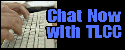 | 
Got questions?
Help is just a click away. Here are two ways to get instructor support and answers to commonly asked questions:
- Use a web browser . A set of buttons in each lesson of your course allow you to ask a question, view all the related discussions for that particular lesson, or view all the discussions for the course. A TLCC instructor will respond to your question within one business day.
When you choose to participate or view the discussions via a web browser, your browser will start and will go to TLCC’s web site. You will then be prompted to log in with your TLCC user name and password.
- Use your Notes client to participate in “Discussions.” Once you set up replication with TLCC’s server, you can post questions in your local copy of the “Discussions” forum. When you press the “Replicate” button, your questions (and all your “posts”) will be sent to TLCC and an instructor will respond within one business day in the “Discussions” forum. You will also receive all the new discussions and responses. This allows you to ask questions and view posts off-line – which is useful when there is no Internet connection if you are traveling.
The Notes client option only applies to Notes/Domino developer courses.
With either method, you have the option to mark your questions “private.” This will prevent anyone other than TLCC’s instructors from seeing your questions and responses – so never worry about asking a “stupid” question!
|