|
| Retail Price: |
$699 |
| Course Code: |
ND9SA2 |
| Course Length (hours): |
21 |
Time Allowed:  |
One Year |
Units:  |
12
|
|
Notes Domino 9 System Administration 2Print Course Information
|
TLCC's new course, Notes Domino 9 System Administration 2, the second course in TLCC's Domino 9 Administration series, will enable you to better manage and administer Domino servers, databases, directories, users and mail. You will learn advanced administration topics like:
- How to administer the server using a browser
- Use the Domino Server Controller, view statistics and monitor Domino server events
- The new Quality of Service (QoS) feature to automatically restart the server if it crashes
- Manage Domino databases with tools like compact and the new Database Maintenance Tool (DBMT), repair corrupt databases
- Control the design of databases with templates
- How to manage users including renaming, workstation setup and updates, roaming users, and using policies
- Setup multiple Domino Directories and use LDAP with Domino
- Keep spam under control with blacklists and mail rules and how to troubleshoot mail routing issues
- Implement and deploy the OpenSocial component and render Embedded Experiences for Notes and iNotes clients.
| 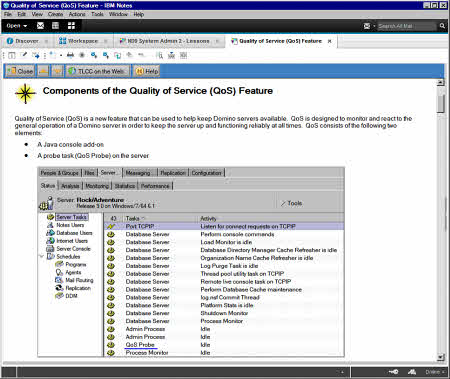 |
Are you new to Notes Domino administration? Preparing for the certification exams? Get both this course and the Notes Domino 9 System Administration 2 course together at a great price to help you get certified with TLCC's Notes Domino 9 System Administrator Package!
Click here to learn more about this package
System Requirements
The system requirements for this course are:
Audience and Prerequisites
Experienced Notes Administrators with a basic understanding of installing and configuring Domino networks. The recommended prerequisites are:
- Must have experience using the Notes Release 9 client as an end user.
- Experience as a Domino Administrator at a Beginner Level.
The following TLCC courses (or their equivalent) are the suggested prerequisite(s) for this course:
Units: 12
Duration: 3 classroom equivalent days
Discussion Access: 12 months
Summary Description
Notes Domino 9 System Administration 2, the second course in TLCC's Administration series, will enable you to better manage and administer Domino servers, databases, directories, users and mail. Learn advanced administration topics including how to administer the server using a browser, use the Domino Server Controller, view statistics and monitor Domino server events, and use the new Quality of Service (QoS) feature to automatically restart the server if it crashes. Manage Domino databases with tools like compact and the new Database Maintenance Tool (DBMT), repair corrupt databases, and manage the design of databases with templates. Learn how to manage users including renaming, workstation setup and updates, roaming users, and using policies. Understand how to setup multiple Domino Directories and use LDAP with Domino. Learn how to keep spam under control with blacklists and mail rules and how to troubleshoot mail routing issues. Finally, you will learn how to implement and deploy the additional OpenSocial component for Notes and Domino 9 Social Edition and render Embedded Experiences for Notes and iNotes clients.
This course, along with TLCC's Notes Domino 9 System Administration 1 course, will prepare you for the two exams required to become an IBM Certified System Administrator - Notes and Domino 9.0.
Audience and Prerequisites
Experienced Domino administrators who want to learn how to manage and maintain a Domino network. The recommended prerequisite is:
- Notes Domino 9 System Administration 1
System Requirements
- Notes 9 client
- Domino Administrator 9 client
- Domino 9 Server (The course includes instructions on how to download and install the free trial version of the Domino 9 Administrator client and the Domino 9 server.)
- At least one computer on which the Domino 9 test server can be installed
- Access to the Internet for instructor support
Course Modules
Module 1 - Installing and Configuring the Domino Network
The first task in creating a Domino network is installing and configuring the Domino servers and the Domino Administrator client. This module provides hands-on experience in installing the Domino server and Administrator client software. This module is designed to setup the environment needed for the rest of the course. If you have completed the Notes Domino 9 System Administration 1 course then this module can be skipped.
- Install the Domino server software
- Plan the organization's Domino server topology and naming scheme
- Configure the organization's first Domino server
- Install and configure the Domino Administrator client software
- Register an additional server
- Configure an additional server
- Perform additional setup tasks such as setting the server access, and creating connection documents for scheduling replication
Module 2 - Advanced Domino Administration
Domino administrators need an understanding of the available tools to administer Domino servers. This module covers how to use the Java-based Domino Server Controller and Domino Console to start a stopped or crashed server, administer a server with a browser using the Web Administrator, analyze statistics, generate real-time and historical statistics charts, create and configure event generators and handlers as well as use the powerful features of the Domino Domain Monitoring tool. This module also covers how to enable and configure the Quality of Service feature introduced in release 9 to keep the server up and functioning reliably at all times, and more.
- Start the Domino server with the Java-based Domino Server Controller and the Domino Console
- Use the Domino Console to start a stopped or crashed server remotely
- Administer a Domino server remotely with a browser using the Web Administrator
- Use the Server Monitoring feature to monitor the current health of server tasks across many servers
- View the current status of the server's statistics
- Use the Monitoring Configuration database to configure statistics and statistic events
- Use the Monitoring Results database to analyze the performance of servers over time
- Use the Real-time Statistics Charting feature to generate real-time line charts for selected server statistics
- Use the Historical Statistics Charting feature to generate historical charts using data from the Monitoring Results database
- Understand the default server events and create Event Generators documents to define custom server events
- Create Event Handlers to notify administrators when an events occurs
- Learn how Domino Domain Monitoring (DDM) uses probes to monitor various server tasks and configuration settings
- Understand how the Notes System Diagnostic application releases system resources and generates logs when a server crashes
- Define a Cleanup Script that is run whenever a server crashes
- Enable Fault Recovery to reboot a server automatically after a crash
- Enable and configure the Quality of Service feature introduced in release 9 to help keep Domino servers up and running reliably
- Understand the various server backup strategies and how to enable Transaction Logging
Module 3 - Managing Domino Databases
Domino provides several tools to manage Domino databases. This module covers how to facilitate searching for information in databases and across the Domino domain, using the Compact command to recover the white space in a database, fixing a corrupted database, using the Database Maintenance Tool (DBMT), configuring advanced database properties, managing database design using templates, guarding against malicious code, archiving a database, and enabling a database to receive mailed in documents. This module also covers how to analyze database activity and trends using the Database Analysis tool, the Activity Logging tool, and Activity Trends tool.
- Learn how to create and configure Full-text indexes, Database catalogs, Domain catalogs, and Domain search
- Understand the Compact task, database compacting styles, and the Compact command options
- Understand the sources of database corruption and the commands and options to repair a corrupted database
- Create and configure a Program document for running the Database Maintenance Tool (DBMT) introduced in this release
- Learn about and configure the Advanced Database Properties
- Manage database design using Design Templates, Master Design Templates, and Single Copy Templates
- Use the Database Analysis tool to view and analyze database activity
- Enable the Activity Logging and Activity Trends features to log server activity and present a number of trended averages
- Learn strategies and techniques to guard against malicious code running on Notes clients and Domino servers
- Configure databases to use the Database Archiving feature
- Create a Mail-In Database document to enable a database to receive documents
- Understand the default Soft Document Locking and learn to enable Hard Document Locking
- Understand the document Autosave feature
Module 4 - Managing Domino Users
Learn how to manage Domino users, from registration to renaming to deletion. Setup the roaming user and multi-user workstation features. Discover how to control your users' settings through policies. Use the Notes Smart Upgrade feature to automate the process of installing full or incremental updates. Learn how to use the AdminP task to automate the many administrative tasks involved in user and group changes. This module also outlines the general process required to implement and configure the SAML support for federated identity authentication introduced in this release.
- Use the AdminP task to automate administrative tasks
- Learn to expand the organization by registering additional Organizational Units
- Use server-based certifiers to delegate server and user registration without giving physical access to any Certifier ID files
- Understand the Roaming User feature
- Understand the options available when registering new users both manually and using a batch file
- Understand the options available for the Notes client installation and setup
- Use Policy documents to apply various end-user options to groups of users in the organization
- Understand Policy hierarchy and inheritance
- Use the Policy Viewer and Policy Synopsis tools to determine the effective Policy settings
- Create Settings documents to configure the various end-user options associated with policies
- Understand the different options for upgrading Notes user clients
- Use the Notes Smart Upgrade feature to automate the process of installing full or incremental updates
- Configure an Update Site to install and update plug-ins
- Use Smart Cards to secure user and server IDs
- Enable automatic user and server key rollover
- Apply Password Control strategies to enforce password quality, enable password checking, and restrict password recycling
- Use the AdminP task to automate the many administrative tasks involved in user and group changes
- Understand the different strategies for dealing with deleted or corrupted users' IDs and forgotten passwords
- Learn how to set up and configure an ID Vault
- Discover how to enable the Notes Shared Login feature
- Understand the different levels and techniques to cross certify with another Domino organization
- Use Security Assertion Markup Language (SAML) to configure federated identity authentication
- Enable the User License Tracking feature on a Domino server
Module 5 - Maintaining Domino Directories
Directory services are used by both Notes clients and Domino servers. The client relies on these services for accurate mail addressing and message encryption. The server uses the Directory for mail transfer and delivery. This module describes the different directory-related features and services including Primary and Configuration Directories, editing the Directory Profile document, Extended ACLs (xACL), Directory Assistance, aggregating several directories into an Extended Directory Catalog, condensing several directories into a Condensed Directory Catalog, using external LDAP directories, and enabling LDAP clients to search a Domino Directory.
- Understand the different directory features and services available to Domino administrators
- Understand the three Domino Directory deployment strategies using Primary and Configuration Directories
- Edit the Directory Profile document to setup the Domino Directory
- Use Extended ACLs (xACL) to control which users are able to view or edit particular documents in the Domino Directory
- Use Directory Assistance to set pointers to one or more secondary directories
- Aggregate several directories into an Extended Directory Catalog for mail routing and database access on Domino servers
- Condense several directories into a Condensed Directory Catalog for local access by mobile Notes users
- Configure Domino servers and Notes clients to query external LDAP directories for routing and authentication purposes
- Enable LDAP clients to search a Domino Directory
Module 6 - Managing Mail & Routing
This module discusses the options available to Domino administrators for controlling how and when mail routes, both within the Domino network, and between the Domino network and the Internet via SMTP. The methods for tracking mail are shown. Learn how to control the size of users' mail files through quotas and shared mail. Learn how to set up the Domino server to allow non-Domino mail clients to retrieve messages from Domino mail databases. Configure options for scheduling meetings, including the Resource Reservations database. Learn how to keep spam under control with blacklists and mail rules and how to troubleshoot mail routing issues.
- Configure the Out of Office notification service
- Control mail routing to and from the Internet via SMTP, including minimizing spam
- Control mail routing within the Domino network
- Track and store mail routed within the Domino network
- Use server mail rules to control mail routing
- Manage the size of users' mail files with quotas
- Understand how the Domino Attachment and Object Service (DAOS) can save significant disk space by implementing a new document attachment architecture
- Implement shared mail
- Handle dead and held mail
- Configure message disclaimers
- Configure message recall
- Learn how the iNotes Ultra-light mode can be used by mobile devices to access Notes applications
- Learn how to define a set of widgets that can be integrated into the Lotus iNotes client
- Troubleshoot mail routing issues
- Configure the Domino server to allow POP3 and IMAP clients to retrieve mail
- Learn about the IBM Traveler settings
- Understand how meeting scheduling works and configure scheduling between Domino domains
- Set up the Resource Reservations database
Module 7 - OpenSocial and Embedded Experiences Configuration
Notes and Domino Social Edition 9.0 along with the OpenSocial component allows for the use of OpenSocial 2.0 gadgets in the sidebar, popups, and anywhere Notes and iNotes previously made widgets available. OpenSocial 2.0 gadgets can also be rendered as an "Embedded Experience" in the Notes and iNotes mail. This module covers the process and required procedures for implementing and configuring the OpenSocial component for both the Domino 9.0 Social Edition server and Notes/iNotes clients in order to support the rendering of OpenSocial Widgets and Embedded Experiences in Notes and iNotes 9.0 Social Edition. This module also provides an overview for adding two IBM Connections OpenSocial gadgets to the Notes and iNotes clients as well instructions for integrating Connections Files and IBM Docs with iNotes 9.0 Social Edition clients.
- Install the OpenSocial Component for Domino 9.0 Social Edition
- Configure the Domino mail server for the OpenSocial component
- Configure the Domino server to run the OpenSocial component with Shindig
- Understand the benefits of the Credential Store application and its role in the OpenSocial component implementation
- Create and manage the Credential Store application
- Perform the necessary configurations for Notes clients including managed accounts and policies
- Configure automatic widgets updates and the necessary policies for the OpenSocial component in iNotes
- Create and publish OpenSocial widgets as well as Web widgets configured for Embedded Experiences
- Perform the required widget approval process in order for clients to be able to install and use OpenSocial widgets
- Render Embedded Experiences in mail
- Import a pre-configured Widget into the Widget Catalog
- Learn how the two Connections 4 OpenSocial gadgets (Updates and Embedded Experiences) can be made available for Notes and iNotes clients
- Integrate IBM Connections 4 Files and IBM Docs with iNotes
|